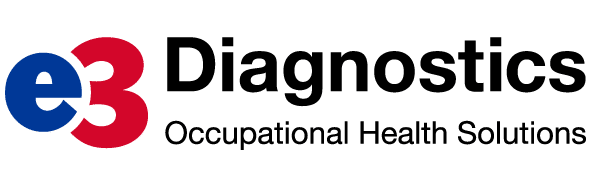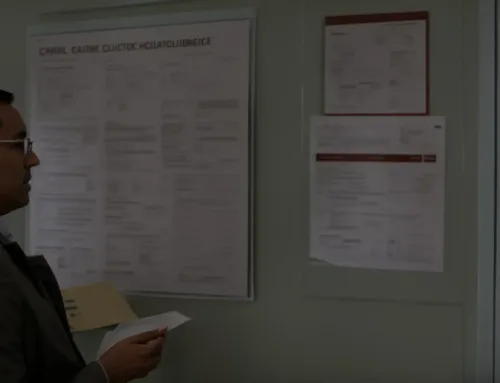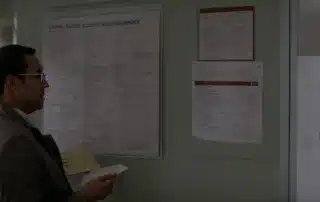Enhancing Workforce Efficiency Through Office Ergonomics Principles
Creating a comfortable work environment is more than just a matter of staff contentment, it’s a vital piece of the productivity puzzle.
Musculoskeletal disorders, from back pain to wrist strain, can lead to absenteeism and a decrease in job satisfaction among office workers.
By applying ergonomic principles, a company can enhance employee morale, reduce workplace injury, and even see a decline in worker compensation claims.
Ergonomic tools, like the right office chair and desk height, can transform an average office into a haven of health and efficiency.
Keep reading to discover how these adjustments in your workspace can lead to significant gains in both employee well-being and your organization’s bottom line.
Key Takeaways
- Workplace Ergonomics Improve Employee Productivity and Reduce the Risk of Musculoskeletal Disorders
- Incremental Ergonomic Improvements Are Cost-Effective and Can Benefit Businesses of All Sizes
- Employee Engagement and Job Satisfaction Rise With the Adoption of Ergonomic Practices
- Continuous Ergonomic Assessments Help Maintain Optimal Work Environments
- Technology and Employee Feedback Are Crucial in Implementing and Refining Ergonomic Solutions
Understanding the Impact of Ergonomics on Workforce Efficiency
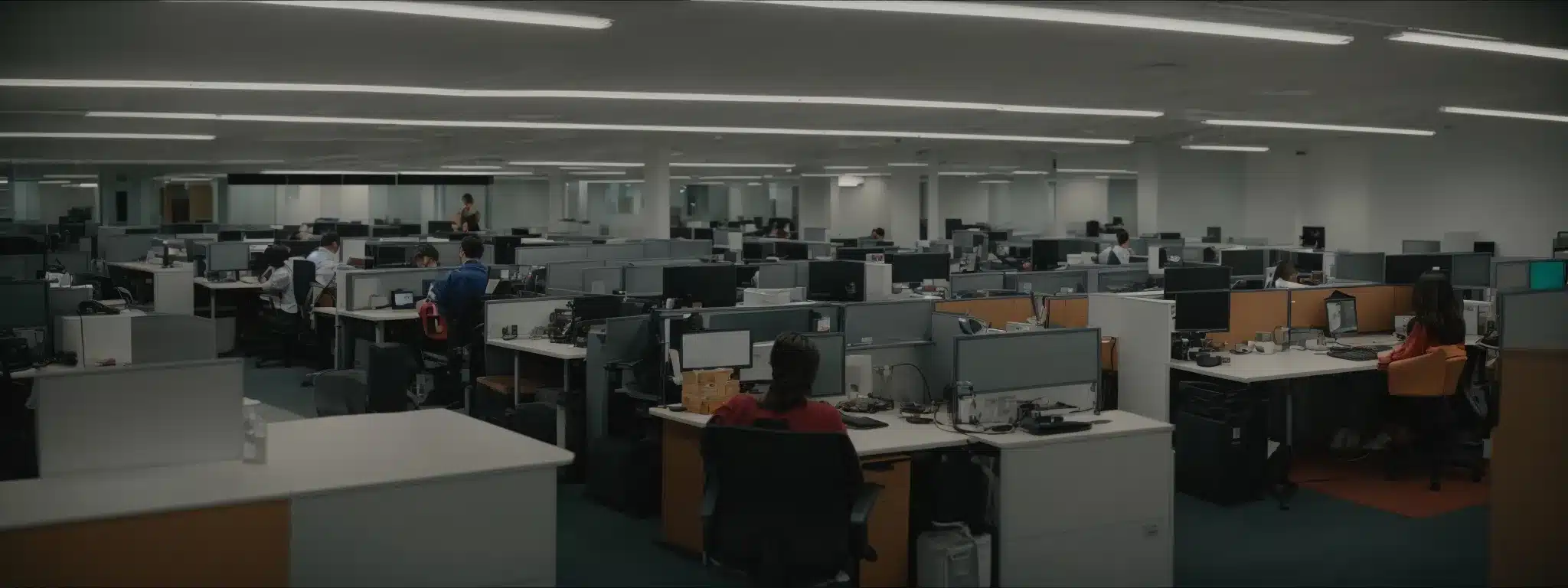
In today’s bustling office environments, where each individual’s contribution is pivotal to the organization’s success, the role of ergonomics cannot be overstated.
Ergonomics, the scientific study tailored to improve a worker’s interaction with their work environment, plays a fundamental role in unlocking the full potential of staff productivity.
Whether it’s an office worker adjusting their chair for better posture, or an employee reconfiguring their workspace to prevent muscle strain, ergonomic practices offer tangible benefits that ripple through the entire facility.
By fostering a climate where musculoskeletal disorders are minimized and job satisfaction is elevated, employers can significantly boost employee morale and organizational efficiency, establishing a harmonious correlation between comfort and productivity.
Defining Ergonomics in the Workplace Context
The heart of workplace ergonomics lies in creating a work environment that adapts to the needs of the worker, rather than forcing the individual to adjust to a rigid, potentially harmful setting. Ergonomic Tools and Practices are integral to occupational safety and health, aiming to overhaul areas where risk factors for musculoskeletal disorders and strain injuries lie hidden in plain sight.
By structuring workspaces toward achieving optimal comfort and efficiency, employers can reduce the likelihood of worker injuries. Measures such as setting the correct desk height, equipping workstations with adjustable office chairs, and providing proper lifting techniques become foundational in preventing debilitating conditions like back pain and carpal tunnel syndrome.
| Workspace Factor | Ergonomic Solution | Projected Benefit |
|---|---|---|
| Chair and Desk Height | Adjustable Furniture | Reduced Back Pain |
| Manual Material Handling | Flow Racks and Carts | Lowered Muscle Strain |
| Screen Visibility | Optimal Computer Monitor Position | Lessened Eye Strain |
How Ergonomics Influences Employee Productivity
Imagine an employee struggling at a desk that’s too high, or squinting due to a poorly placed computer monitor. These issues may seem minor, but they can lead to serious health problems like carpal tunnel syndrome or chronic eye strain. Introducing ergonomic tools and techniques into the workplace helps to align the job tasks with each worker’s physical capabilities, thus enhancing their overall productivity.
When an office worker has access to an adjustable chair and a workstation tailored to reduce force requirement, they are better equipped to focus on their tasks without discomfort. Rather than dealing with the distraction of persistent wrist pain or the constant need to readjust their position, an employee can concentrate on the job at hand, resulting in better output and greater job satisfaction.
The Science Behind Ergonomics and Efficiency
The nexus between ergonomics and efficiency lies in the subtle yet profound ways optimized workspaces enhance employee performance. Scientific principles guide the implementation of ergonomic practices, ensuring each aspect of the office space—from the height of a desk to the angle of the computer monitor—supports the individual’s natural posture and movements. This meticulous orchestration of the work environment substantively curtails the occurrence of musculoskeletal issues, directly translating to improved efficiency and lower absenteeism.
Research from the Occupational Safety and Health Administration highlights the cost savings gained from incorporating ergonomics into the workplace. By mitigating worker compensation claims and reducing labor costs associated with workplace injuries, companies investing in ergonomic solutions not only bolster worker wellbeing but also encounter significant financial benefits. Efficiency climbs as employees engage more fully, unfettered by the distractions of discomfort and chronic health issues.
Key Ergonomic Principles to Boost Employee Performance

An efficient office is not just about the hustle and bustle of daily tasks; it encompasses the well-being and comfort of each employee within the space.
Stepping into a realm of optimization, office ergonomics principles guide the design and management of work environments to enhance workforce efficiency.
Pivotal to this approach are tailored facets like the role of posture in maintaining work momentum, the importance of ensuring movement variety and strategic workstation layout, along with the influence of lighting and acoustics on performance.
By embracing these key principles, businesses create a dynamic, supportive setting where staff can thrive physically and mentally, leading to sustained high performance across the organization.
The Role of Posture in Maintaining Work Momentum
Proper posture is a critical element in maintaining a workday’s momentum. A well-aligned body allows an employee to handle tasks with less physical strain, preserving energy and concentration levels throughout the day.
Employers can facilitate this by introducing ergonomic chairs that encourage natural spine alignment and supporting tools that maintain proper wrist angles. These adjustments reduce the risk of musculoskeletal injuries and facilitate sustained employee productivity.
| Ergonomic Feature | Benefit | Impact on Work Momentum |
|---|---|---|
| Adjustable Chair | Supports Spine Alignment | Enhances Focus and Stamina |
| Wrist Rests at Workstations | Prevents Strain Injuries | Maintains Consistent Workflow |
Importance of Movement Variety and Workstation Layout
Stirring up the daily routine with movement variety and an ergonomically sound workstation layout is key to fostering a positive and productive workspace. Employees often find that simple shifts in their physical position throughout the day can alleviate muscle strain and enhance focus.
The strategic arrangement of furniture and equipment within an office space ensures individuals are not confined to a single stagnant posture. By integrating elements such as standing desks and centralized print stations, an organization encourages spontaneous physical activity, which is beneficial for both body and brain health.
| Ergonomic Adjustment | Targeted Benefit | Impact on Workplace Efficiency |
|---|---|---|
| Standing Desks | Encourages Posture Changes | Promotes Stamina and Alertness |
| Centralized Equipment | Facilitates Movement | Increases Worker Interaction and Energy Levels |
Lighting and Acoustics as Pivotal Ergonomic Factors
Light conditions and sound quality are critical yet often overlooked ergonomic factors in crafting a supportive office environment. Proper lighting prevents eyestrain and fatigue, enabling employees to work efficiently without visual discomfort, while good acoustics contribute to better concentration and communication among staff.
Optimized acoustics reduce the ambient noise that can cause distraction and stress, fostering a calm atmosphere that enhances cognitive function and employee satisfaction. When these elements are thoughtfully integrated into the workspace, they contribute significantly to the overall productivity and wellness of the workforce.
| Ergonomic Area | Adjustment | Benefit |
|---|---|---|
| Office Lighting | Adjustable Light Levels, Glare Control | Reduces Eyestrain, Improves Focus |
| Office Acoustics | Sound Absorbing Materials, Quiet Zones | Minimizes Distractions, Enhances Communication |
Assessing Your Office for Ergonomic Flaws and Opportunities

As businesses strive for excellence, assessing the office space for ergonomic flaws becomes a crucial part of that journey.
An Ergonomic Risk Assessment is a systematic review that highlights discrepancies in the workplace that may lead to worker fatigue or injury.
Identifying common areas that need ergonomic intervention not only safeguards the workforce but also reinforces the foundation for a more productive work environment.
By prioritizing ergonomic improvements, organizations can effectively channel their efforts to yield the maximum impact on workforce efficiency and health.
Performing an Ergonomic Risk Assessment
To pinpoint where workplace improvements can take place, conducting an Ergonomic Risk Assessment is essential. This process involves a meticulous examination of the workplace, surveying each element, from employee desks to material handling solutions, to identify potential sources of musculoskeletal disorders or strain injuries.
The assessment is carried out by professionals who observe how staff members interact with their workspace and equipment, considering factors like desk height, chair support, and the flow of movement around the office. Recommendations are then proposed to mitigate risk factors, enhance employee engagement, and contribute to overall job satisfaction and productivity.
Identifying Common Areas Needing Ergonomic Intervention
Spotting where an office can improve ergonomically involves keen observation. Common areas prone to ergonomic issues often include workstations with non-adjustable furniture, poorly designed seating arrangements, and areas where employees engage in repetitive motions without sufficient support.
Essential to this proactive approach is the close examination of office layouts and equipment:
- Desks that are too high or too low can lead to back and wrist strain.
- Inadequately adjusted chairs may contribute to poor posture and musculoskeletal disorders.
- Workspaces lacking material handling solutions, like carts or adjustable flow racks, place unnecessary stress on the body during lifting and moving tasks.
Additionally, offices that neglect the importance of screen placement can become hotbeds for eye strain and neck pain. Recognizing such shortcomings empowers employers to initiate meaningful changes that elevate worker comfort and productivity.
Prioritizing Ergonomic Improvements for Maximum Impact
A company must weigh the most impactful ergonomic changes within the constraints of time and budget to truly harness the benefits for their workforce. Prioritizing adjustments that target prevalent issues, such as refining workstation design to mitigate back strain or improving lighting to avert eye fatigue, provides a strategic starting point.
Employer commitment to these improvements not only signifies an investment in employee well-being but also sets in motion a wave of productivity and job satisfaction enhancements. These focused enhancements, carefully selected and implemented, spearhead a positive transformation in the overall health and effectiveness of an organization’s staff.
Implementing Ergonomic Solutions to Enhance Efficiency

Integrating ergonomic solutions within an office is key to nurturing a thriving workforce and streamlining company efficiency.
From choosing the right furniture that supports natural body mechanics to instructing the staff on ergonomic best practices, each action paves the way for smoother, healthier workflows.
Utilizing contemporary technology further assists in accommodating employee needs, creating a workplace that’s not only safe but adaptively responsive to individual requirements.
This comprehensive approach to office ergonomics ensures employees perform at their best, propelling the organization’s productivity to new heights while safeguarding its most valuable asset—its people.
Selecting Appropriate Ergonomic Furniture and Accessories
Selecting the right ergonomic furniture and accessories is an essential step towards shaping a work area that bolsters employee well-being and productivity. The choice of an office chair with adjustable lumbar support, for instance, can profoundly influence an individual’s comfort levels, thereby enhancing their work output and reducing the risk of back pain.
Equally critical are the workspace accessories that complement the furniture, such as keyboard trays and footrests, which ensure that employees maintain an optimum posture. These ergonomic interventions align with the worker’s natural bodily movements, fostering an atmosphere where efficiency and health go hand in hand.
Training Staff on Best Practices for Ergonomic Use
Teaching staff the best practices in ergonomic use is a necessary stride toward preventing workplace injury and enhancing overall employee performance. Through ongoing education sessions, employees learn to adjust their workspaces and employ ergonomic tools effectively, fostering a safer, more comfortable working experience.
Equipped with this knowledge, each worker can tailor their office setup to their individual needs, significantly reducing the risk of musculoskeletal disorders such as back pain and carpal tunnel syndrome:
| Ergonomic Focus Area | Training Topic | Expected Outcome |
|---|---|---|
| Furniture Adjustment | Proper Chair and Desk Configuration | Decreased Risk of Musculoskeletal Disorders |
| Equipment Use | Safe Material Handling Techniques | Reduced Worker Injuries and Compensation Claims |
| Work Habits | Regular Movement and Stretching Breaks | Improved Circulation and Reduced Strain Injuries |
Encouraging staff to use these practices daily enhances their engagement and job satisfaction, sparking a positive change in the work environment that benefits both the employee and the organization alike.
Integrating Technology to Support Ergonomic Workflows
In the quest to foster ergonomic workflows, modern technology plays a crucial role. As employers introduce software that monitors employee activity levels and suggests optimal times for breaks, they bolster a culture that prioritizes both efficiency and health.
Ergonomic accessories equipped with smart technology, such as standing desks that adjust height automatically, are revolutionizing the way office workers interact with their environment. These innovative solutions enable dynamic movement throughout the day, aligning seamlessly with the human-centric design of ergonomic principles.
Measuring the Success of Ergonomic Interventions

Assessing the impact of ergonomic practices within the office requires a comprehensive understanding of performance metrics before and after implementation.
Companies must set clear benchmarks to objectively measure productivity enhancements resulting from these ergonomic adjustments.
By listening closely to employee feedback and continuously monitoring work patterns, organizations can fine-tune their ergonomic initiatives, ensuring a resilient and fruitful work environment.
This vigilant approach underscores the significance of maintaining a cycle of assessment, feedback, and refinement to promote sustained workforce efficiency.
Setting Benchmarks for Productivity Post-Ergonomic Improvements
Setting the right benchmarks for productivity after ergonomic improvements involves tracking key performance indicators that relate directly to employee well-being and work output. Aligned with the organization’s goals, these benchmarks might include metrics like the number of workplace injuries, absenteeism rates, and overall employee productivity figures.
| Benchmark | Pre-Ergonomic Implementation | Post-Ergonomic Implementation |
|---|---|---|
| Workplace Injuries | Baseline Number | Adjusted Number After Ergonomic Changes |
| Absenteeism Rates | Initial Percentage | Reduced Percentage Following Improvements |
| Employee Productivity | Current Output Levels | Increased Output Post-Intervention |
Employers must analyze the collected data to identify the tangible effects of ergonomic interventions: a reduction in work-related health issues, improved job satisfaction, or increased employee engagement. Precise benchmarks facilitate a clear assessment of productivity gains and guide future ergonomic initiatives to optimize workforce efficiency.
Using Employee Feedback to Gauge Ergonomic Success
Employee feedback is a vital indicator of the success of ergonomic initiatives within an office setting. By actively listening to staff experiences and personal accounts, an employer can discern whether the ergonomic adjustments are meeting the individual needs of the workers and fostering a more productive, health-centered work environment.
Gathering insights from employee surveys, suggestion boxes, and regular meetings encourages open communication between staff and management, leading to refinements in office ergonomics that align with employee comfort and productivity goals. This participatory approach validates the effectiveness of ergonomic implementations and drives continuous improvement in workplace well-being.
Continual Monitoring and Adjusting for Sustained Efficiency
Continuous vigilance is vital when implementing ergonomics in the office; this means keeping a watchful eye on how changes impact staff workflow and adjusting as needed. Firms keen on maintaining high levels of employee performance use regular reviews and ergonomic assessments to identify areas where small tweaks could lead to bigger gains in worker comfort and efficiency.
Employers recognize that maintaining ergonomic effectiveness is not a one-off event but an ongoing commitment. They actively track changes in employee satisfaction and productivity, adjusting the ergonomic strategies accordingly to ensure that the work environment remains optimal for both wellbeing and performance.
Overcoming Barriers to Adopting Office Ergonomics

Implementing principles of office ergonomics can sometimes seem daunting for companies, grappling with common myths and the need for cohesive endorsement from both management and staff.
Bridging this gap is essential for molding a work environment that bolsters health and productivity in tandem.
Embracing flexible strategies is key to attaining firm-wide support, ensuring every stakeholder understands the undeniable value ergonomics brings to the table.
Moreover, small businesses, often impacted by restricted budgets, can benefit from cost-conscious ergonomic solutions that do not compromise employee well-being or performance.
Embarking on this transformative path opens doorways to a workspace where comfort and efficiency are deeply intertwined.
Addressing Common Misconceptions About Office Ergonomics
One common myth is that ergonomics is too costly and complicated for small or medium-sized businesses to implement: stakeholders may envision a complete overhaul of current systems and substantial financial investment. However, the reality is that ergonomic improvements can be phased in incrementally and often involve simple, cost-effective adjustments such as repositioning equipment or offering short, targeted training sessions on proper lifting techniques.
- Repositioning equipment and devices for better accessibility and comfort.
- Introducing adjustable chairs to improve posture without a major investment.
- Providing training on proper body mechanics for daily tasks.
Another prevalent misconception suggests that ergonomics isn’t relevant or beneficial to all employees, which can prevent a company-wide adoption of ergonomic practices. However, tailoring the workspace to fit the diverse needs of every individual promotes a healthier and more inclusive environment, leading to widespread gains in employee morale, productivity, and satisfaction.
Strategies for Securing Buy-in From Management and Staff
Securing managerial and staff support for ergonomic initiatives hinges on clear communication of the benefits. Managers who see ergonomics as a pathway to cost savings, from reducing worker compensation costs to minimizing labor-related downtime, are more likely to endorse ergonomic strategies. Staff engagement increases when workers become aware that such improvements will enhance their work comfort and reduce health issues.
The key to fostering endorsement for ergonomic practices lies in demonstrating their direct impact on employee performance and job satisfaction. When employers present ergonomics as a tool for empowering employees to excel in their roles, the likelihood of broad acceptance and enthusiasm across the organization rises, paving the way for a collaborative effort toward a safer, more efficient workplace.
Budget-Friendly Ergonomic Solutions for Small Businesses
For small businesses working within tight budgets, ergonomic improvements need not be a financial strain. Simple, cost-effective strategies can reshape the workspace, such as using books or blocks to adjust monitor heights or repurposing cushions for lumbar support in existing office chairs.
Investing in second-hand or refurbished ergonomic furniture offers substantial savings while still providing the necessary support to employees. These budget-friendly measures promote a healthier work environment without imposing a heavy financial burden on the company:
- Adjust monitor heights with everyday objects for better alignment.
- Implement homemade solutions, like cushions, for lumbar support in chairs.
- Source second-hand ergonomic furniture to cut down on costs.