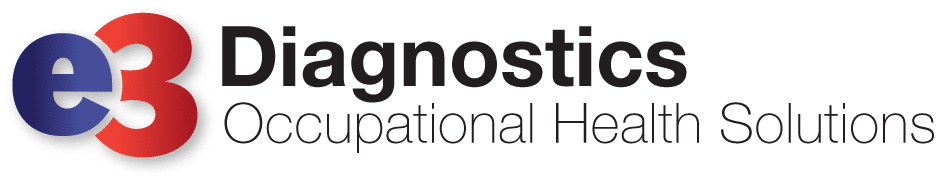Optimizing Office Ergonomics: Your Ultimate Guide to Workplace Health
Imagine sitting at your desk, your chair just right, your eyes level with the computer monitor, and every tool you need within arm’s reach—this is the harmony of office ergonomics.
As offices buzz with the activities of dedicated workers, overlooked work environment details may lead to musculoskeletal disorders such as back pain or carpal tunnel syndrome.
Through optimizing workspace ergonomics, organizations can safeguard employee health and enhance overall productivity.
The right equipment, posture, and workspace arrangement can transform the daily grind into a symphony of well-being.
Keep reading to unfold the secrets of creating a workspace that’s not only safe but also a catalyst for peak performance.
Key Takeaways
- Office Ergonomics Is Critical for Preventing Musculoskeletal Disorders and Enhancing Employee Health
- Proper Workstation Setup, Including Chair and Monitor Adjustments, Can Reduce the Risk of Back Pain and Eye Strain
- Repetitive Strain Injuries Can Be Minimized Through Ergonomic Equipment and Regular Scheduled Breaks
- Ergonomic Training Programs and Regular Check-Ins Promote a Culture of Health and Safety in the Workplace
- Continuous Feedback and Reassessment of Ergonomic Practices Help Maintain a Healthy and Productive Work Environment
Assessing Your Workspace for Ergonomic Risks
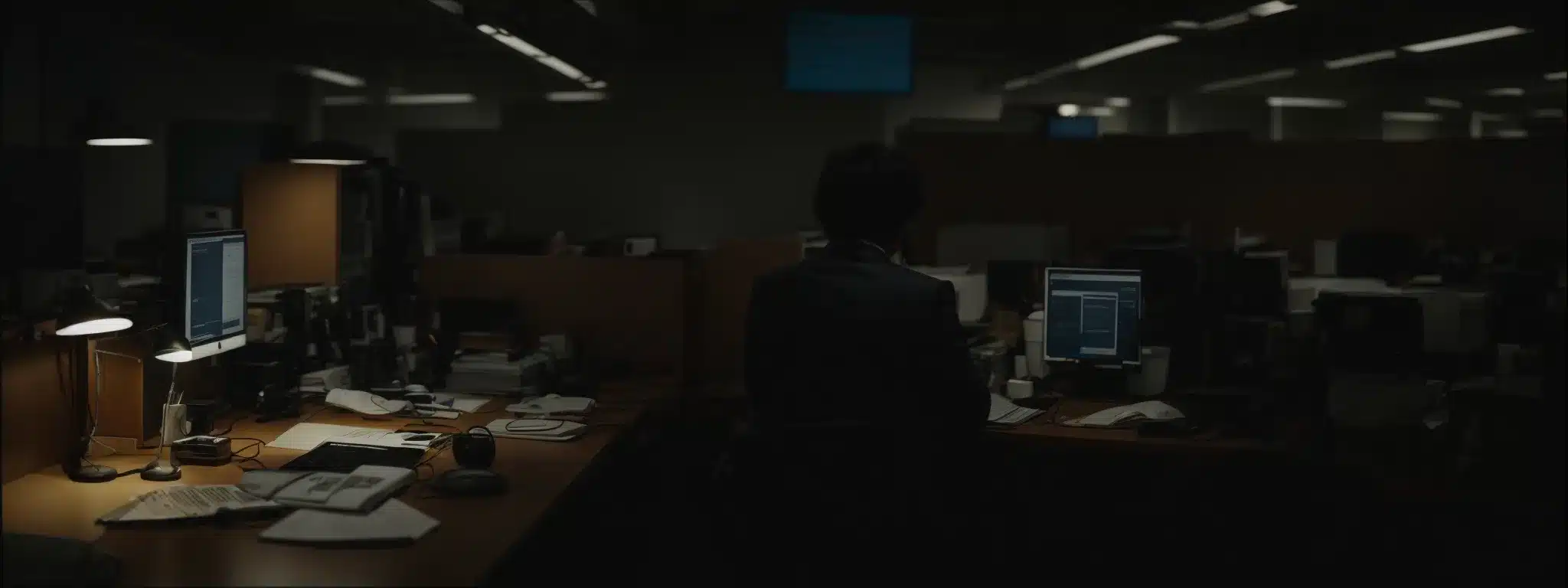
Peeking into the bustling hub of any office, one might spot the common hustle of office workers darting from desk to desk, eyes glued to bright screens, while others perch delicately on the edge of a chair, mistakenly sliding into a slouch.
Little do they know, lurking within these everyday motions are the silent snares of ergonomic hazards, ready to spring into aches and workplace injuries.
To safeguard the health of every individual, be it a partner at the helm or a fresh recruit, it’s essential to shine a spotlight on the dark corners of office ergonomics.
This guide embarks on a path to help organizations recognize the whispers of early discomfort that, left unattended, crescendo into the cacophony of musculoskeletal disorders.
Delving deeper, it offers an x-ray vision to evaluate the layout of your workstation and decode the secrets of perfect positioning, from the height of your computer monitor to the angle of your wrists.
We’ll also unravel the mystery of repetitive strain injuries, which often tip-toe unseen through the lengthy corridors of the 9-to-5 routine, ready to pounce on the unwary computer user.
It’s not just about a chair or a desk; it’s about piecing together a mosaic of optimal health and engagement at work.
Prepare to transform your workspace into a symphony of well-being.
Identify Potential Ergonomic Hazards in Your Office
To kick off this journey, every worker should become a detective in their own right, alert to the clues of potential workspace pitfalls. A poorly adjusted chair that fails to support the back or an office arranged in such a way that workers must twist or overreach can set the stage for back pain or increase the risk for a trip that leads to an injury. These early signs are often subtle but escalating into potentially chronic health issues.
Amid the bustling rhythm of daily tasks, employees may overlook the need for equipment that meets their physical requirements, such as a footrest for someone whose feet don’t rest flat on the floor, or an armrest that lets an employee’s arm relax at the correct height. It’s the organization’s role to ensure that every person has access to devices that protect them from the likes of carpal tunnel syndrome and neck pain, safeguards that are vital for sustaining employee health and mental well-being.
Evaluate the Setup of Your Workstation
When it comes to the setup of your workstation, it’s crucial that every element aligns with ergonomic principles. The height of your computer monitor should be at eye level to prevent eye strain, and the chair must offer solid back support to fend off the dreaded back pain.
A thorough examination of the workspace will reveal whether a worker must stretch or strain to reach essential items or devices. If an individual finds themselves reaching often, it can impede blood flow and contribute to musculoskeletal disorders:
- Verify that the computer monitor sits an arm’s length away from the user to maintain optimal eye health.
- Adjust the chair height so the user’s feet are flat on the floor, ensuring good blood flow.
These modifications, although they might seem small, can have a profound impact on both the physical and mental health of office workers. By providing a comfortably arranged workspace, employees can remain focused and energized throughout their day.
Understand Repetitive Strain Injuries Risks
Amid the click-clack of keyboards, a silent threat to employee health bubbles under the surface: repetitive strain injuries. This type of harm creeps up on office workers who repeat the same movements every day without proper rest or equipment adjustments.
Recognizing the risk can lead to proactive measures that counteract issues before they escalate into serious conditions such as carpal tunnel syndrome or tendonitis. To that end, a company can compose a newsletter or bulletin as a resourceful channel to educate their staff on the importance of regular breaks and ergonomic exercises.
| Risk Factor | Preventive Action | Benefit |
|---|---|---|
| Repetitive Tasks | Scheduled Breaks | Reduced muscle fatigue |
| Improper Equipment | Ergonomic Assessments | Aligned posture and comfort |
| Prolonged Sitting | Active Workstations | Boosted blood circulation |
Selecting Ergonomic Furniture for Improved Health

As the tide of office health turns, attention swings toward ergonomic furniture, the unsung heroes in the battle against workplace injuries and musculoskeletal disorders.
Choosing the right chair, desk, and accessories is not just a matter of comfort; it’s about crafting a work environment that flows with the natural posture and movements of each employee.
Proper lumbar support from chairs, the height and layout of desks, and additional ergonomic accessories like footrests contribute to an atmosphere where workers can perform without the shadow of physical strain.
These crucial selections not only diminish the risks of back pain and carpal tunnel syndrome but also fortify overall employee health, leading to enhanced employee engagement and reduced absenteeism.
By outfitting the office with thoughtful, body-friendly furnishings, organizations demonstrate a commitment to the well-being of their staff, reinforcing a culture of care that benefits employees, their families, and the company alike.
Choose Chairs That Provide Proper Lumbar Support
Comfort can define the workday of an office dweller, with the right chair serving as their staunch ally against lumbar woes. Organizations bear the onus to select chairs that boast robust lumbar support, cradling the curvature of the spine to thwart the specter of back pain that haunts countless workers.
Chairs tailored for the workplace are key players in erecting a bulwark against workplace injuries, and employers must consider the long-term well-being of their staff when making these pivotal selections. Through chairs that prop up proper posture, companies invest in the health capital of their workforce, safeguarding the collective spinal health of those who drive their success.
Invest in Desks That Encourage Proper Posture
Fostering a landscape where proper posture is as natural as the work itself, the right desk is a cornerstone for overall workplace wellness. Desks that adjust to individual needs are essential, allowing every worker – whether towering or diminutive – to find that just-right height where their shoulders relax and productivity soars.
Consider the tale of two desks: one fixed and rigid, the other dynamic and adaptable. A desk that moves with the rhythm of a worker’s day radiates consideration for their comfort and health:
- Adjustable height desks invite employees to alternate between sitting and standing, keeping muscles active and the mind alert.
- Ergonomic desks that tilt and shift accommodate various tasks while maintaining the user’s natural posture.
- Spacious desk surfaces prevent clutter, ensuring a tidy and stress-free work environment that promotes focus.
The investment in such desks underscores an employer’s dedication to the prevention of workplace injuries and the promotion of optimal employee well-being. This tangible commitment can translate into a vibrant, health-conscious office culture, deeply rooted in the value of every person’s ergonomic health.
Consider Footrests and Ergonomic Accessories
Footrests play a pivotal role in tying together the ergonomics of a workspace, especially for those whose feet may dangle or not fully reach the ground while seated. These simple, yet effective accessories help maintain the correct angle of the knees and hips, promoting better posture and reducing the risk of leg fatigue.
In addition to footrests, workspace accessories like monitor stands and ergonomic mouse pads support the workforce in maintaining alignment and comfort. These accessories minimize the occurrence of workplace injuries by aligning equipment with each user’s unique needs, fostering a work environment that is both productive and health-conscious.
The Role of Technology in Office Ergonomics

As the digital age reshapes our work environment, technology emerges as both the challenge and the solution to maintaining office ergonomics.
Savvy organizations prioritize employee health by integrating ergonomic technology that adapts to the unique needs of each worker.
From adjusting computer monitors to safeguard eyesight, incorporating user-friendly keyboards and mice to protect wrists and arms, to employing innovative software that facilitates proper posture and rest—each tool plays a pivotal role in crafting a workspace optimized for well-being.
This section will guide you through tailoring technology to fortify both comfort and productivity, ensuring a harmonious marriage between the digital world and human physiology.
Adjust Your Computer Monitor for Optimal Viewing
In the professional realm, a proper computer monitor setup is a linchpin of ergonomic efficiency. It’s the duty of an employer to guide staff on positioning their screen in a way that reduces the risk of eye strain, a common ailment among today’s office workers.
Adjusting the monitor so that the top of the screen is at or just below eye level allows an employee to maintain a natural head and neck posture. This strategy ensures a user’s gaze is comfortably downward and minimizes the likelihood of neck pain related to improper alignment:
- Position the monitor about an arm’s length away from the user to create the optimal viewing distance.
- Ensure the screen is perpendicular to windows to reduce glare, which can lead to eye strain and headaches.
- Adjust the monitor’s height so the top of the screen aligns with the user’s eye level, preventing slumping or craning of the neck.
By focusing on these simple yet crucial adjustments, organizations can foster a work environment conducive to employee health, simultaneously enhancing productivity and reducing the occurrence of workplace injuries linked to poor monitor placement.
Utilize Ergonomic Keyboards and Mice
When office workers entwine their day with keystrokes and cursor clicks, the tools they use can become extensions of their hands and wrists. Employers have a notable opportunity to reduce the incidences of musculoskeletal issues, such as carpal tunnel syndrome and wrist strain, by equipping their staff with ergonomic keyboards and mice that fit the natural hand posture and movement.
This proactive measure promises to revitalize the daily work experience for every computer user:
- Ergonomic keyboards, often featuring a split design or curved layout, encourage wrists to remain in a neutral position, mitigating the risk of strain.
- Mice designed to conform to the hand’s shape can lessen grip tension and prevent overextension of the fingers and forearm.
Advocating for these devices, organizations can carve a clear path toward a healthier, more comfortable workspace, allowing employees to maintain their productivity without sacrificing their physical well-being.
Explore the Benefits of Ergonomic Software Solutions
The integration of ergonomic software solutions personifies a proactive leap forward for workplace safety. These innovative tools operate seamlessly in the background, prompting users to take breaks, suggesting stretches, and guiding proper posture throughout the workday, thereby nurturing a culture of awareness and prevention against workplace hazards.
Strategically implemented, these technologies act as vigilant partners to clinicians and therapists, empowering each employee to manage their physical well-being with precision. By embracing software designed to optimize the human-technology interface, an organization ensures that its workers can thrive in a work environment that prioritizes the prevention of musculoskeletal disorders and elevates overall employee health.
Personalizing Ergonomic Practices for Individual Needs
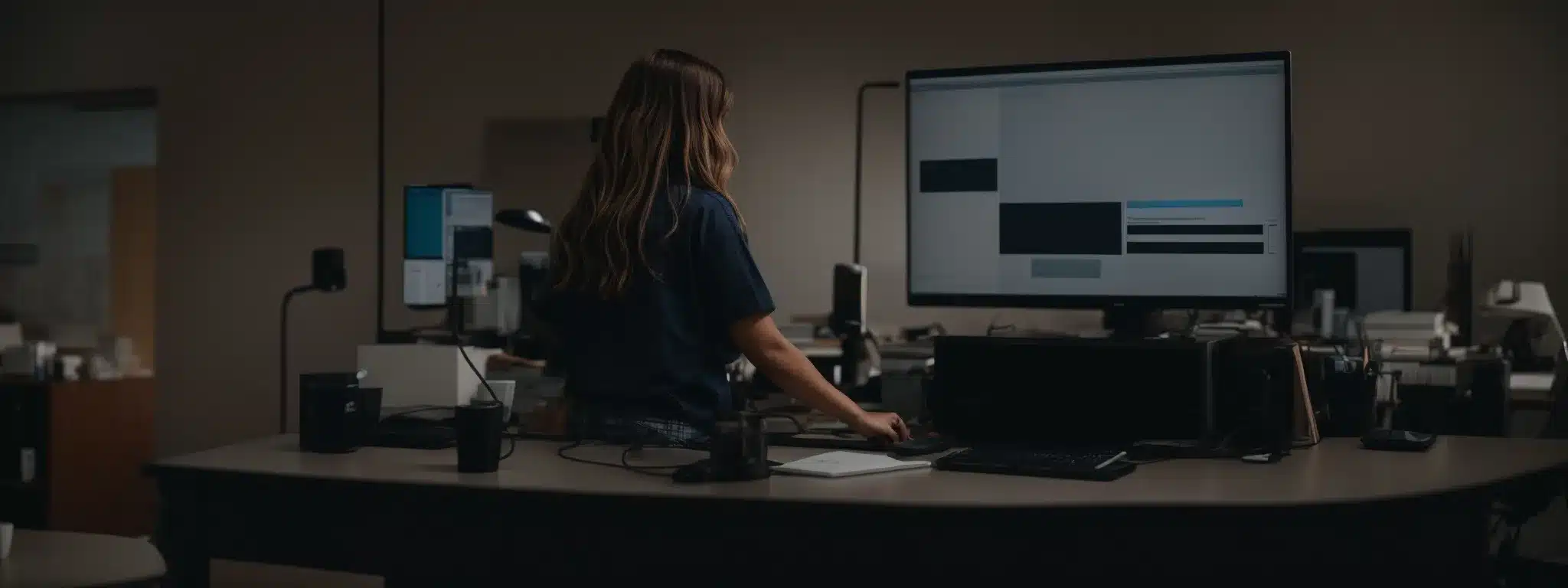
For every office dweller whose daily grind consists of a desk, a chair, and a diligent stare into the digital world, personal comfort can be as elusive as a midday dream.
Yet, it stands at the core of occupational safety and employee engagement.
Embracing the notion that one size doesn’t fit all, this next chapter unfolds the tapestry of ergonomics in a way that it harmonizes with the myriad of individual shapes, sizes, and preferences.
From the unique ebbs and flows of sitting and standing positions to the rhythmic interludes of stretching exercises, we pave the way for tailored ergonomic practices that align with each person’s physicality.
Bursting with actionable strategies designed to educate on personalized ergonomic adjustments, this segment is tailored to morph each worker’s space into a bastion of comfort and productivity.
Tailor Sitting and Standing Positions for Comfort
Comfort in the office isn’t a luxury, it’s a necessity for maintaining good health and productivity. For a worker to harness their full potential, their sitting and standing positions must align with ergonomic best practices. Crafting seating arrangements and standing options that fit each individual’s body type supports long-term comfort and minimizes the risk of discomfort. Employers and their teams can work together to adjust workstations so that every employee can toggle between sitting and standing positions with ease, encouraging a dynamic work stance.
An employee’s workstation should evolve as a reflection of their unique ergonomic profile: adjusting chair height for sturdy support, setting desk levels for optimal forearm placement, and positioning screens to foster uncompromised posture. Embracing adjustable furniture and accessories ensures every worker has a personalized fit for their repetitive tasks, sewing the seeds for a sustainably healthy work rhythm:
- Ensure chairs offer adjustable features for tailored lumbar support and seat depth to cradle the user’s individual spinal curve and leg length.
- Equip workspaces with height-adjustable desks that allow a seamless transition between sitting and standing, accommodating various body heights and promoting movement.
Implement Stretching Exercises During Breaks
Integrating brief stretching exercises into daily routines provides a respite for office workers bound by the stationary nature of their tasks. Encouraged by their employer, individuals can peel their gaze away from screens and engage in movements that refuel their bodies with vigor and flexibility, counteracting the rigidity of continuous sitting.
Stretch breaks are not mere pauses; they are therapeutic intermissions wherein each employee can reinvigorate muscles, rejuvenate stiff joints, and stimulate circulation. This practice, when systematically embedded into the workday, champions the idea of active recovery, contributing significantly to the prevention of musculoskeletal disorders and the overall enhancement of workplace wellness.
Educate on Personalized Ergonomic Adjustments
Educating employees on personalizing ergonomic adjustments transcends traditional workplace safety measures, equipping each worker with the knowledge to tailor their individual workspaces. It empowers them to adjust chairs, keyboards, and monitors in a manner that aligns with their own body, reducing their susceptibility to workplace injuries and enhancing comfort.
By hosting workshops or distributing informative content, such as a detailed ergonomic guide or monthly newsletter, employers give staff the tools to fine-tune their workstations. This proactive approach promises a considerable decrease in the risk of musculoskeletal disorders, as each employee becomes an active participant in their ergonomic health.
Training Staff on Ergonomic Best Practices

In the quest for a thriving work environment where each employee is the picture of health and vigor, developing an office-wide training program on ergonomic best practices emerges as a cornerstone initiative.
It’s about more than just handing out manuals—it’s about fostering a pervasive culture of health and safety that reverberates through every level of the organization.
Crafted with care, such training programs enlighten staff about the significance of proper ergonomics and the collective benefits they bring.
When punctuated with regular check-ins, these sessions become a powerful tool in maintaining a consistently safe and health-conscious workplace.
Embarking on this educational odyssey empowers every worker to become an architect of their own well-being, ensuring the longevity of their career and the prosperity of the entire organization.
Develop an Office-Wide Ergonomics Training Program
An Office-Wide Ergonomics Training Program serves as the blueprint for cultivating a knowledgeable workforce, poised to navigate the landscape of workplace ergonomics with confidence and skill. Such training equips employees with a thorough understanding of how to adjust their workstations accurately, engage with office equipment beneficially, and recognize the early symptoms of musculoskeletal discomfort before they escalate.
To embed these practices deeply into the company’s culture, an intricately designed training regimen is essential, striking a balance between theoretical knowledge and hands-on application. Employees learn the why and the how of office ergonomics, transforming them from passive occupants of their workspace to proactive guardians of their own health:
| Training Aspect | Objective | Outcome |
|---|---|---|
| Ergonomic workstation setup | Teach employees to personalize their workstation | Reduced risk of musculoskeletal disorders |
| Correct usage of ergonomic tools | Instruct on the proper use of ergonomic equipment | Enhanced comfort and productivity |
| Recognition of discomfort signs | Empower employees to identify early symptoms | Prevention of workplace injuries |
Foster a Culture of Health and Safety at Work
Instilling a culture of health and safety within the workplace transcends mere policy implementation; it requires the daily practice of championing well-being at every desk and in each decision. It’s about embedding a collective ethic, where each employee actively contributes to a healthier, safer office environment.
This nurturing of a health-conscious atmosphere is a shared journey, with leadership and employees alike setting the standard for safety and comfort in their daily routines. By prioritizing well-being, an organization fosters a supportive network that echoes through every task and interaction.
- Leadership exemplifies ergonomic practices, inspiring staff by action.
- Continuous dialogue on ergonomic best practices amplifies awareness.
- Peer-led ergonomic checkpoints strengthen the culture of mutual care.
Schedule Regular Check-Ins on Ergonomic Practices
Regular check-ins have proven to be an indispensable part of ensuring continued adherence to ergonomic best practices within the workplace. By establishing routine evaluations of ergonomic standards, an employer acts as a stewards of the office ecology, orchestrating an environment where worker health is constantly monitored and nurtured.
These check-ins, conducted by occupational specialists or trained staff members, serve as a dynamic feedback loop for the office, highlighting areas of improvement and success in ergonomic practices. It’s through this consistent vigilance that a company can catch small issues before they grow into larger health risks, maintaining an unwavering commitment to a workplace that upholds the well-being of every employee.
Evaluating and Enhancing Ergonomic Interventions

Amid the intricate dance of daily office life, where each employee weaves through tasks with determination, the resonance of well-placed ergonomic interventions plays a pivotal role in sustaining workplace health.
Yet, optimizing such measures calls for more than passive installations; it necessitates an adaptive strategy built on assessment and evolution.
To truly harvest the benefits of a healthy office environment, organizations are tasked with laying out clear objectives, engaging in active dialogue for insights on ergonomic endeavors, and polishing their approach based on tangible outcomes.
This section delves into the actionable steps a workplace can adopt to ensure the continuous refinement of ergonomics policies, championing a cycle of improvement that aligns with both employee welfare and organizational agility.
Set Measurable Goals for Ergonomic Improvements
An organization’s journey toward superior office ergonomics begins with establishing clear, measurable objectives for improvement. By setting quantifiable targets such as reducing the incidence of workstation-related back pain by a specific percentage or achieving a company-wide reduction in absenteeism, employers create benchmarks that not only guide interventions but also provide a clear standard for evaluating progress.
Through consistent monitoring and evaluation of these predetermined goals, employers can gauge the efficacy of ergonomic initiatives and develop data-driven strategies to further optimize the work environment. This approach ensures that investments in ergonomic improvements yield meaningful results, enhancing employee health and productivity.
Collect Feedback on Ergonomic Changes
As organizations stride toward ergonomic excellence, collecting feedback from employees serves as a touchstone for understanding the effectiveness of changes made. This exchange of insights allows employers to grasp the practical impact of modifications and fine-tune their ergonomic strategies accordingly.
The cultivation of a responsive feedback loop reinforces a vital connection between workers and health administration teams: it highlights successes while shedding light on areas in need of adjustment. To cultivate a thriving feedback culture, leadership must ensure there are accessible channels for open communication:
- Implement regular surveys to gather employee perspectives on workstation adjustments.
- Hold focus groups that encourage discussion about the comfort and usability of new ergonomic equipment.
- Create suggestion boxes or digital forums for ongoing ergonomic feedback.
Incorporating this feedback into an evolving ergonomic program demonstrates an employer’s commitment to workplace safety and emphasizes the value placed on each employee’s comfort and health. The collected data becomes a guide, driving continuous evolution in the pursuit of an optimal work environment.
Continuously Update Ergonomics Policy Based on Results
To maintain relevance and functionality, it is imperative for organizations to treat their ergonomic policy not as static doctrine, but as a dynamic entity that evolves alongside the well-being of their employees. Regular reassessments of workplace ergonomics, bolstered by the latest findings and workforce feedback, ensure policies remain effective in reducing workplace injuries and promoting overall health.
In the spirit of continuous improvement, employers must integrate the results of these evaluations into their ergonomic policies, refining practices to resonate with the current needs of the workforce. By embracing adaptability, employer-guided ergonomic measures stay ahead of potential health issues, underscoring a genuine dedication to nurturing a supportive, health-driven work environment.